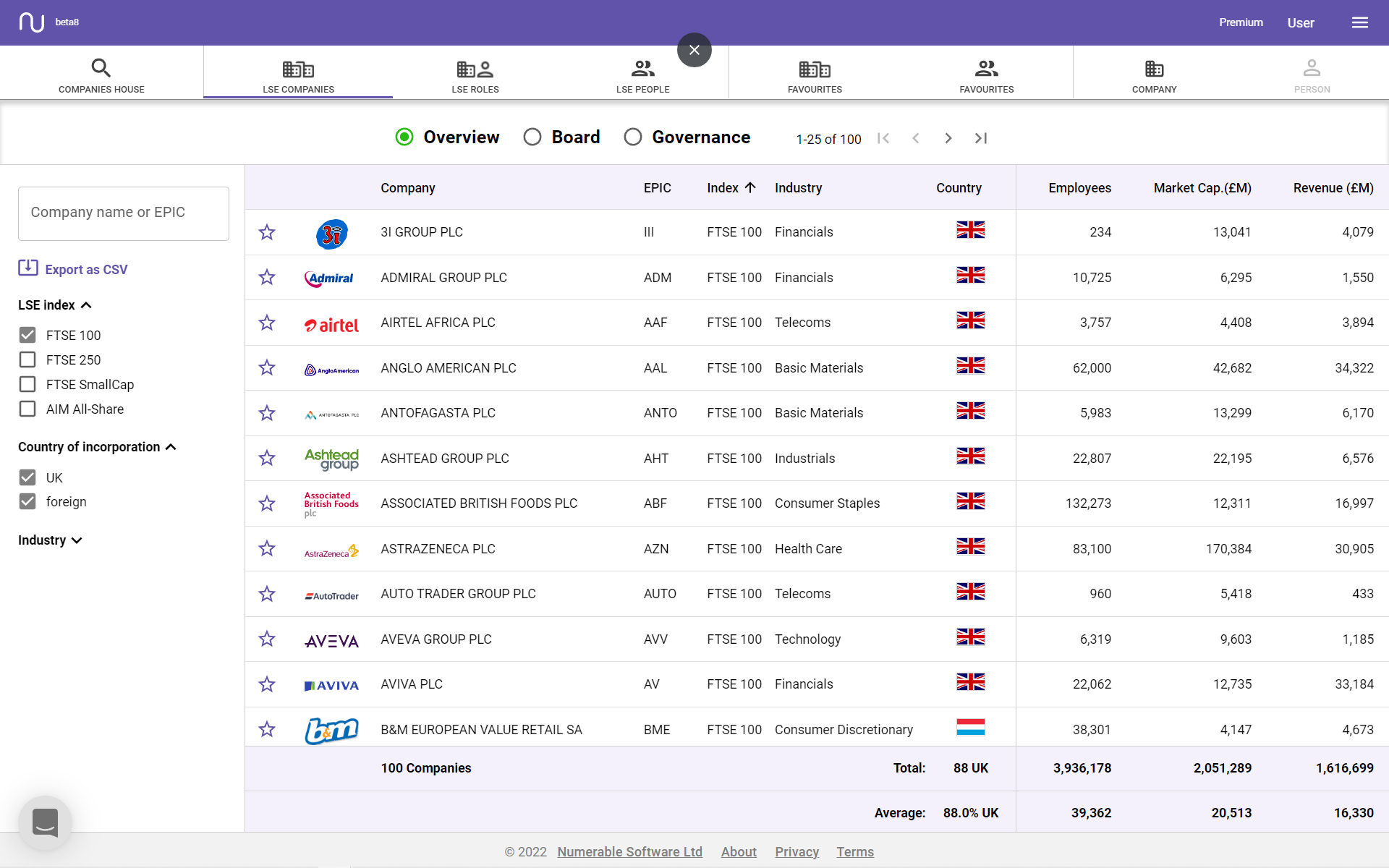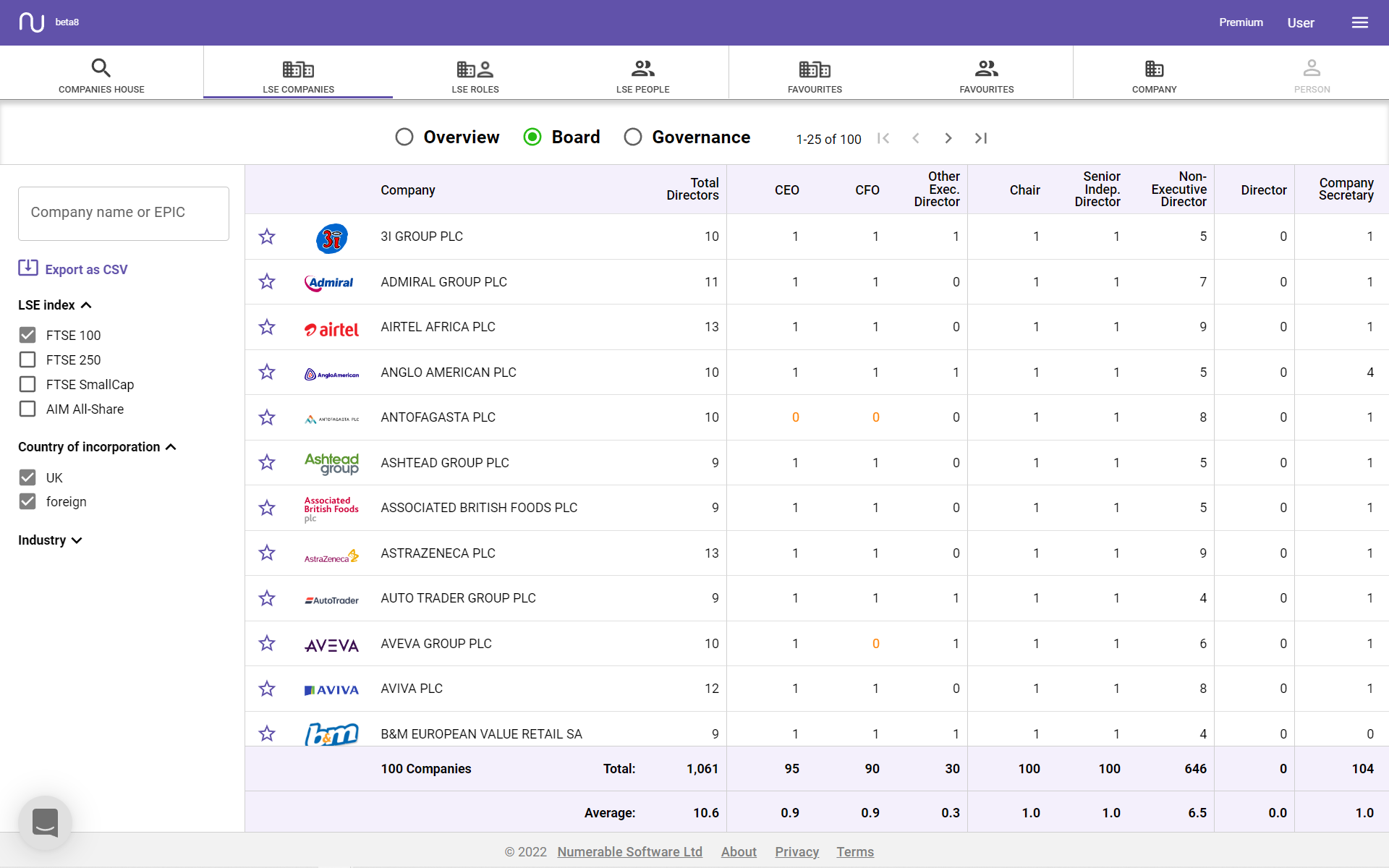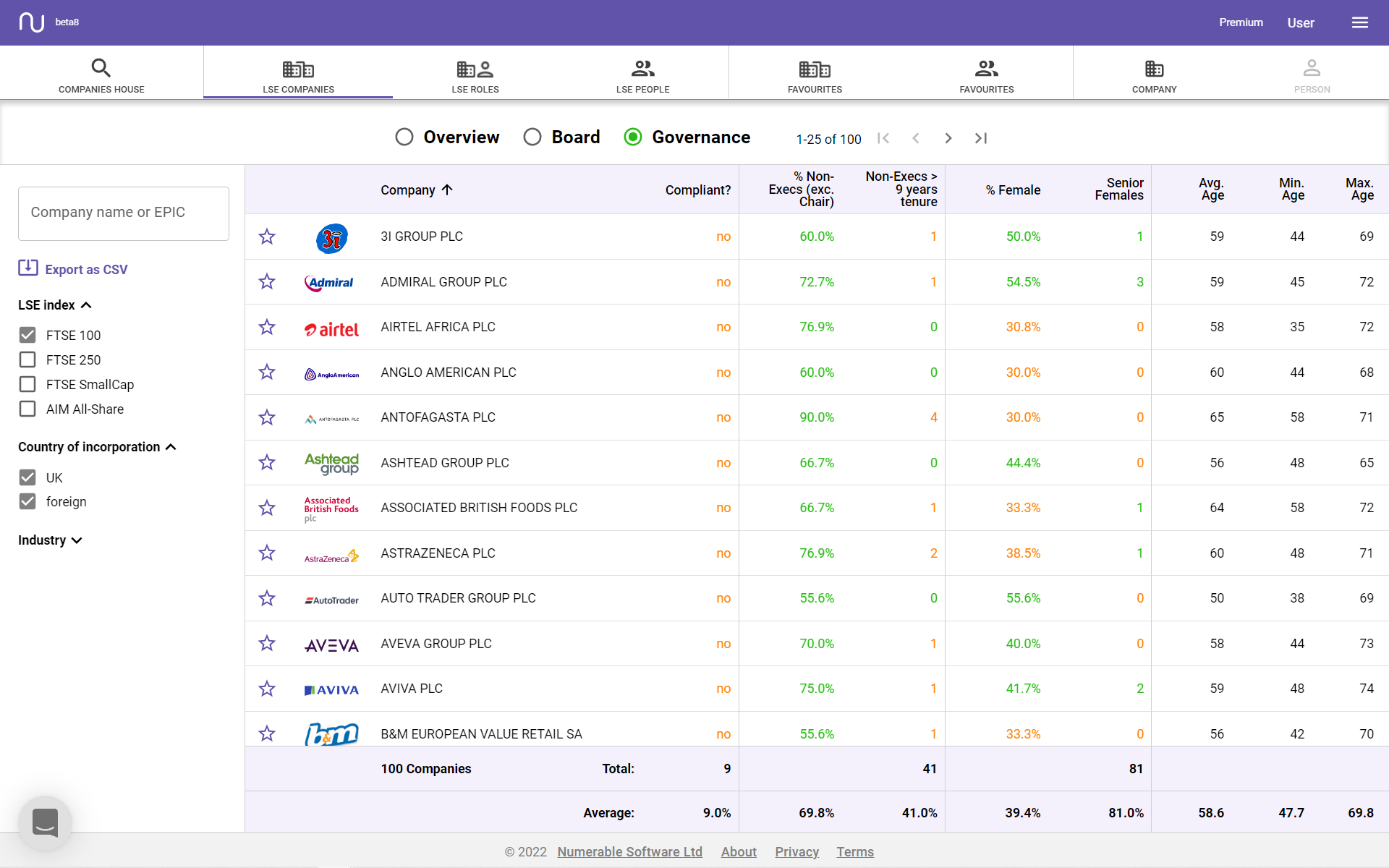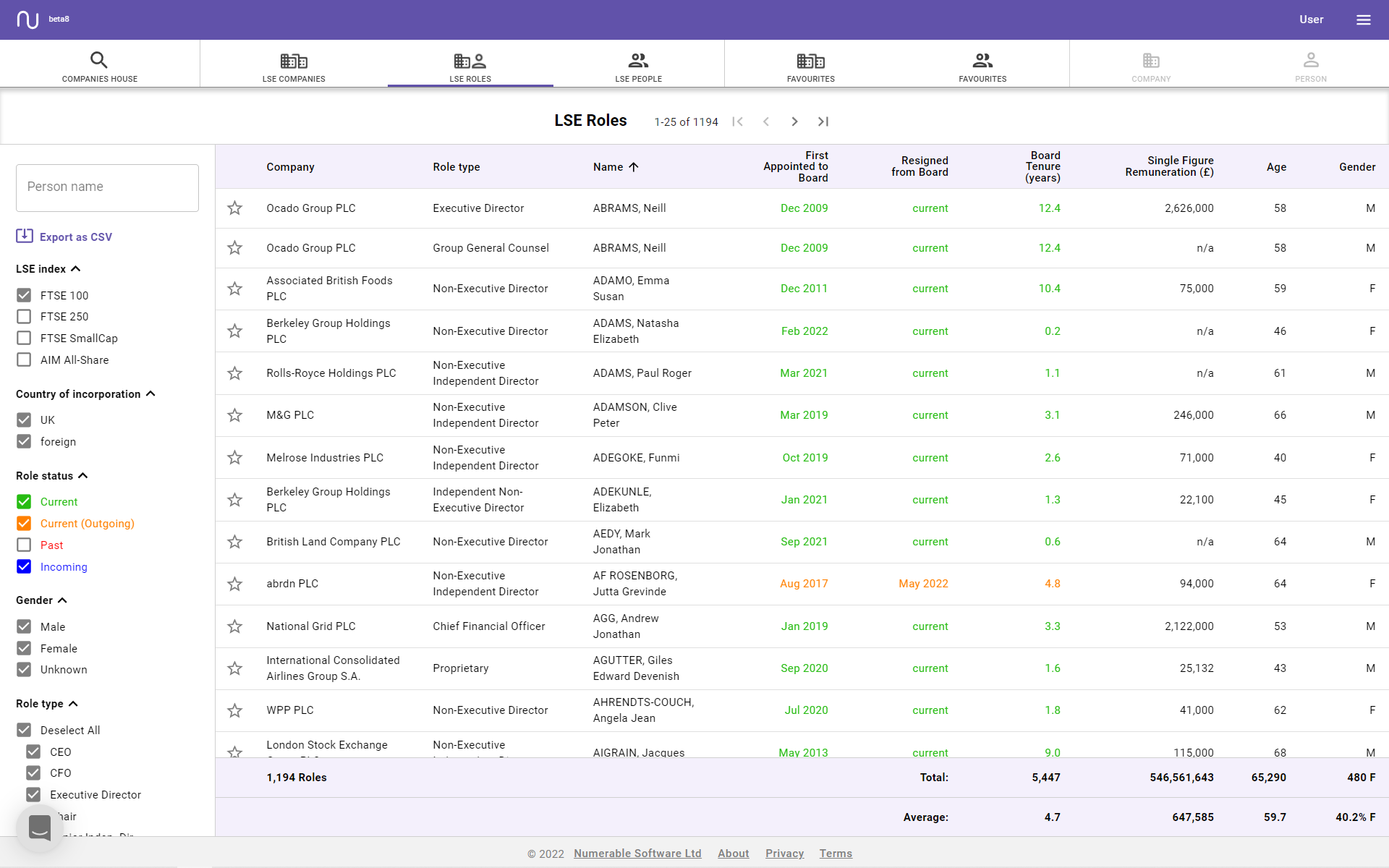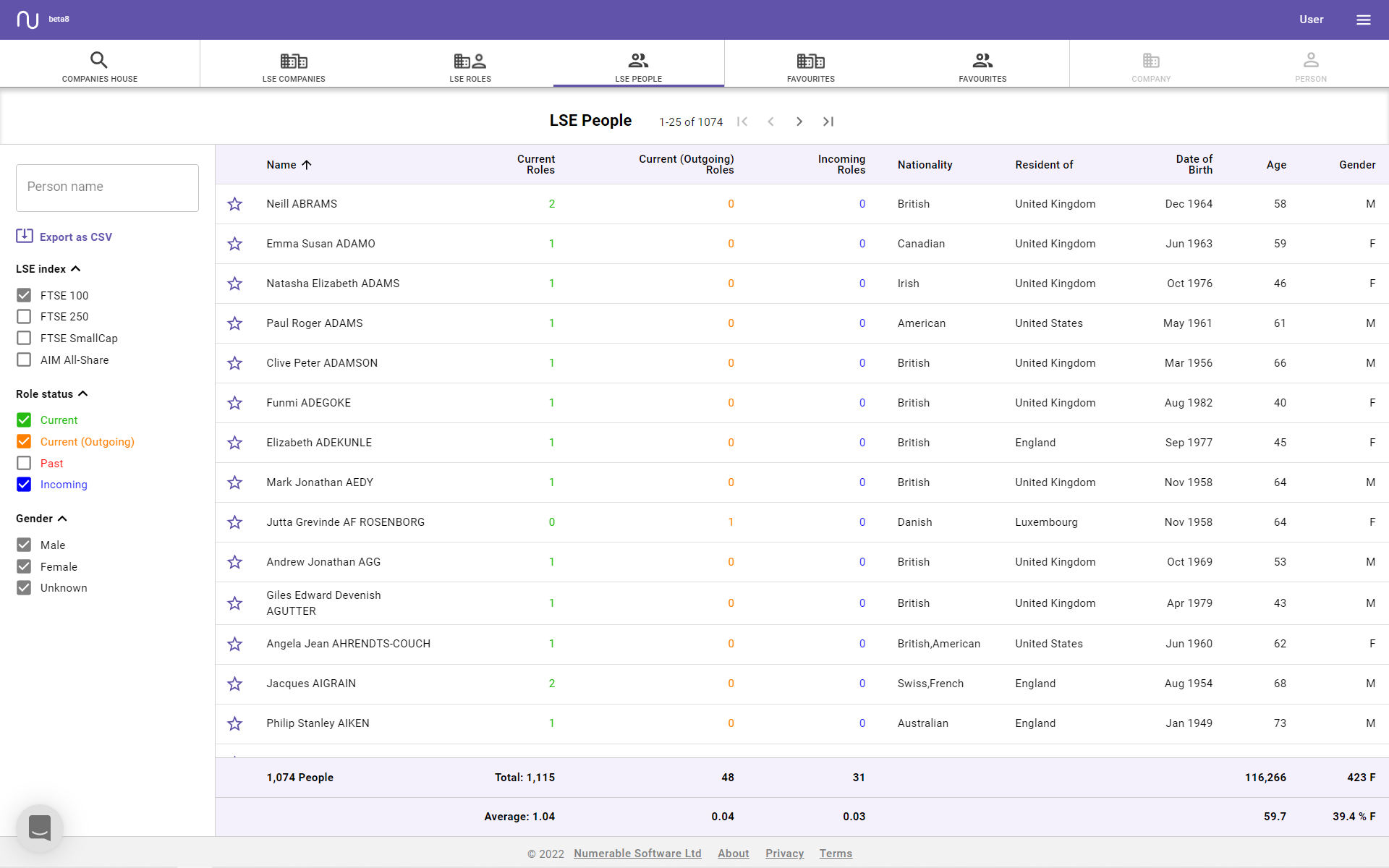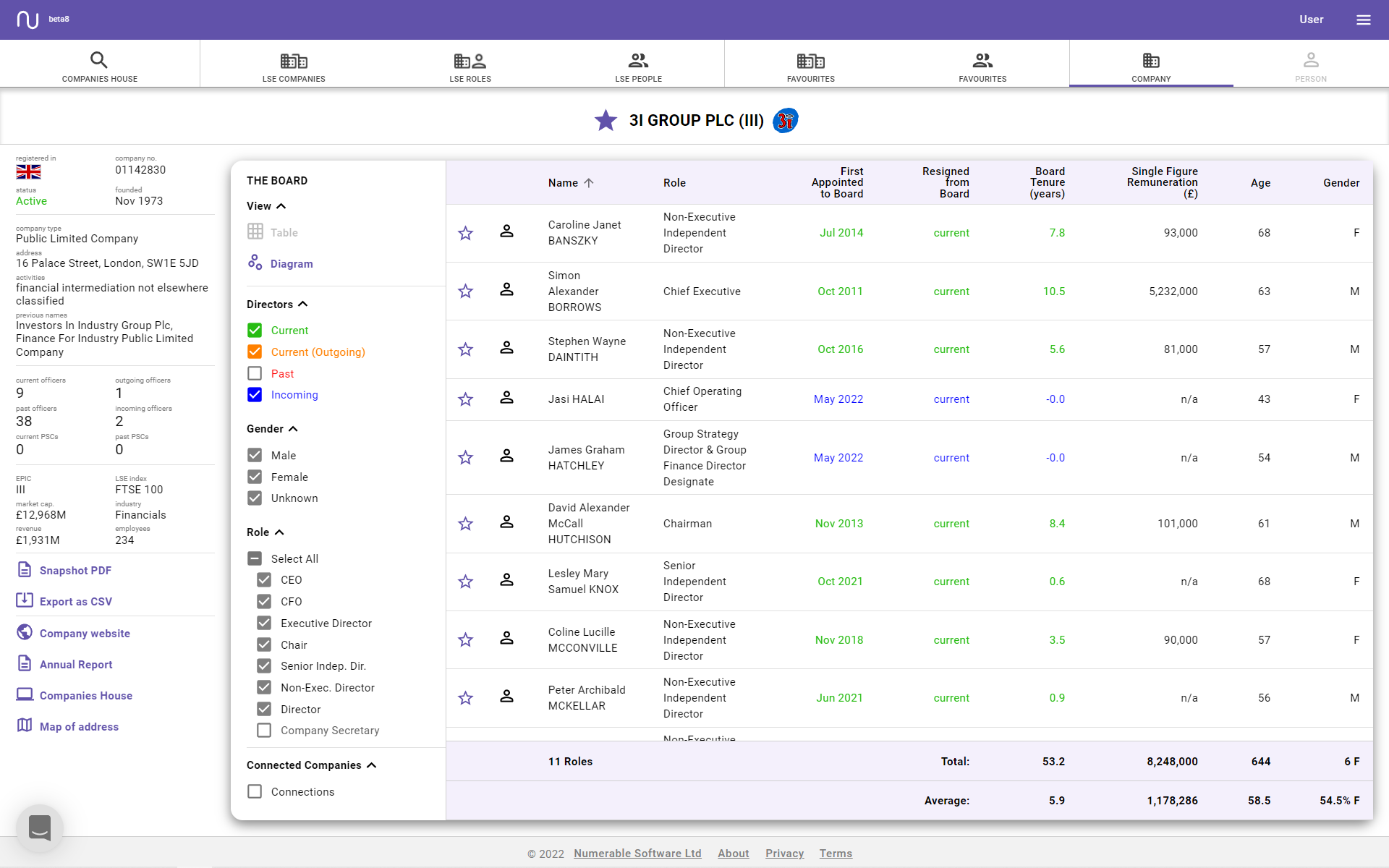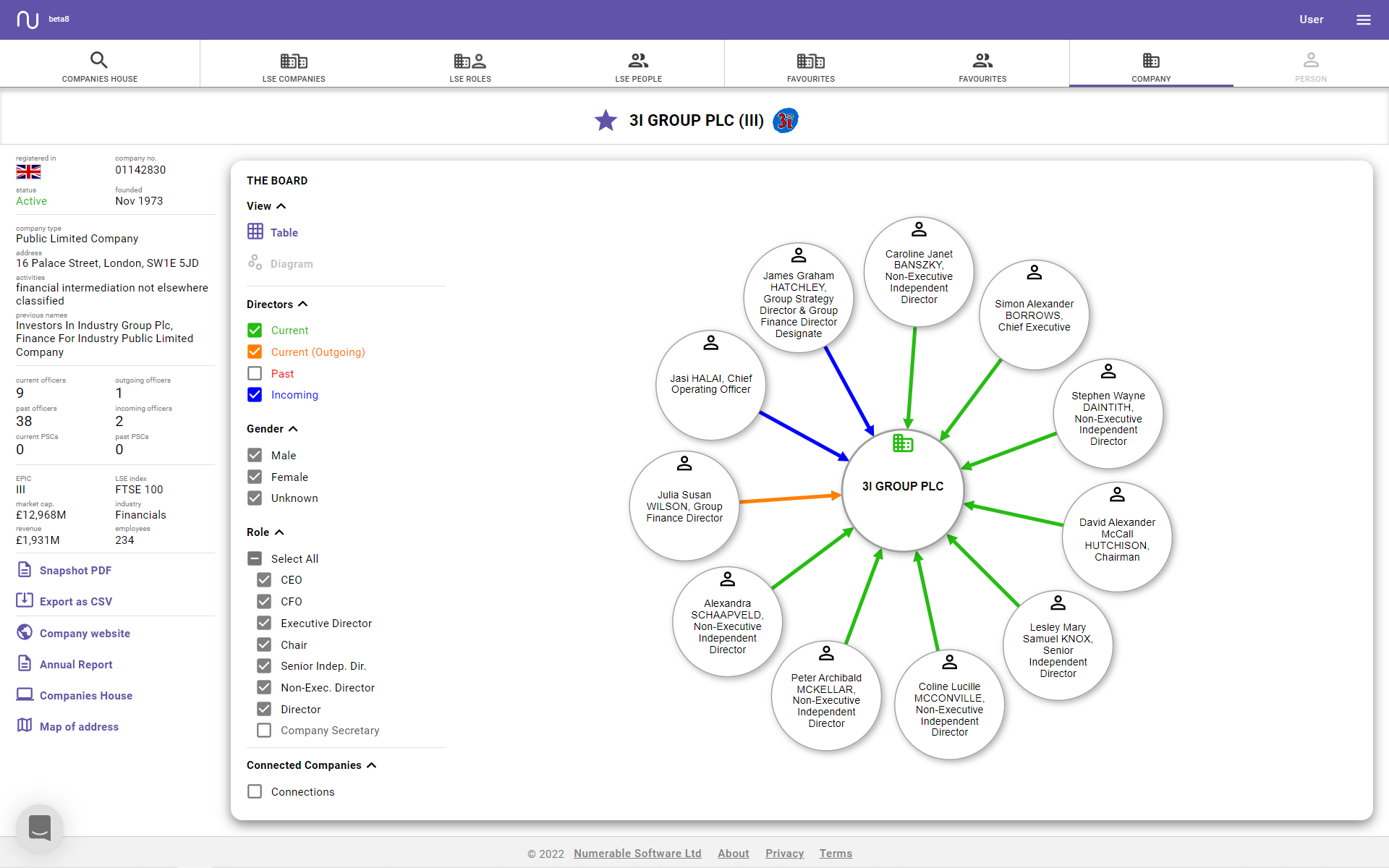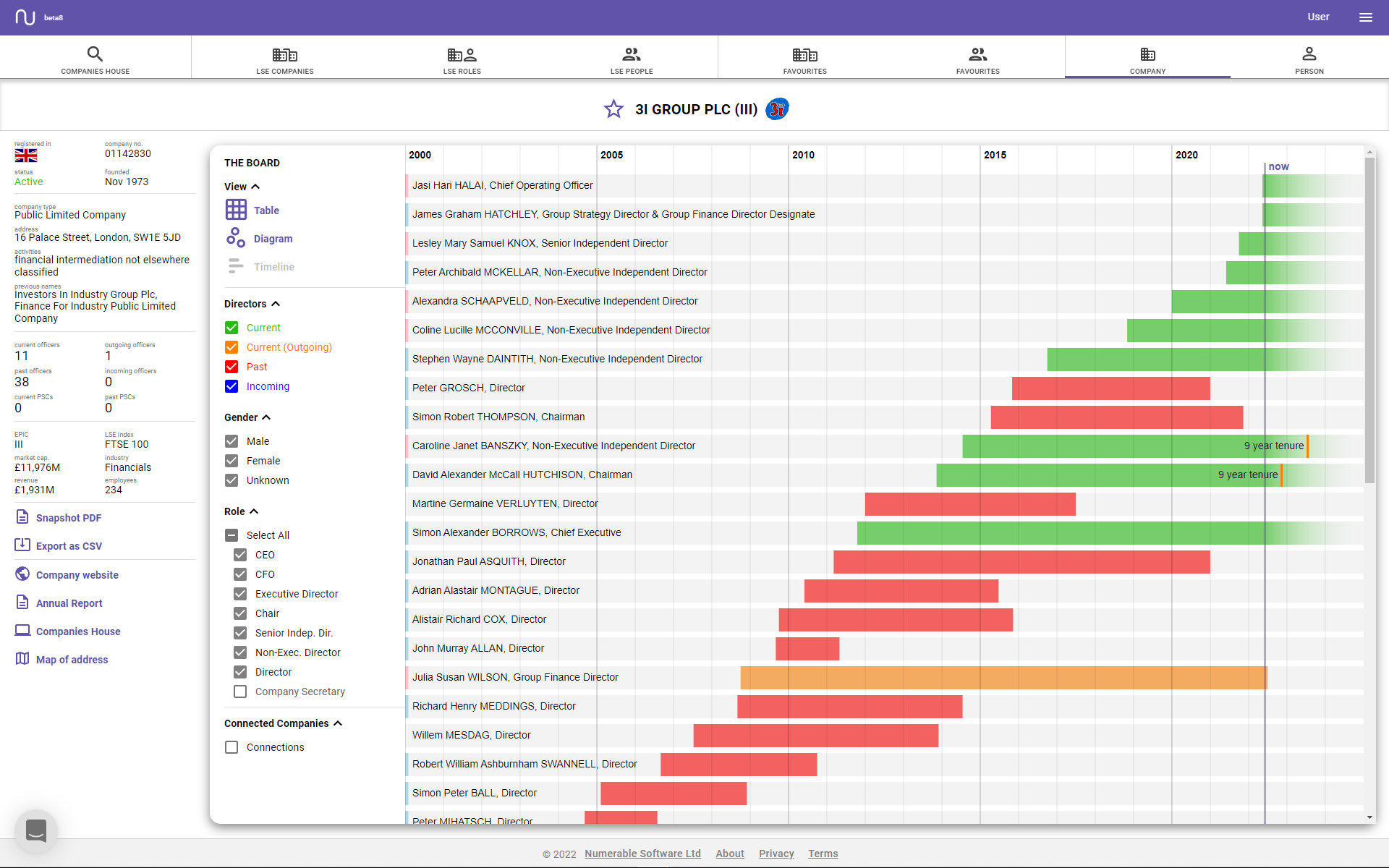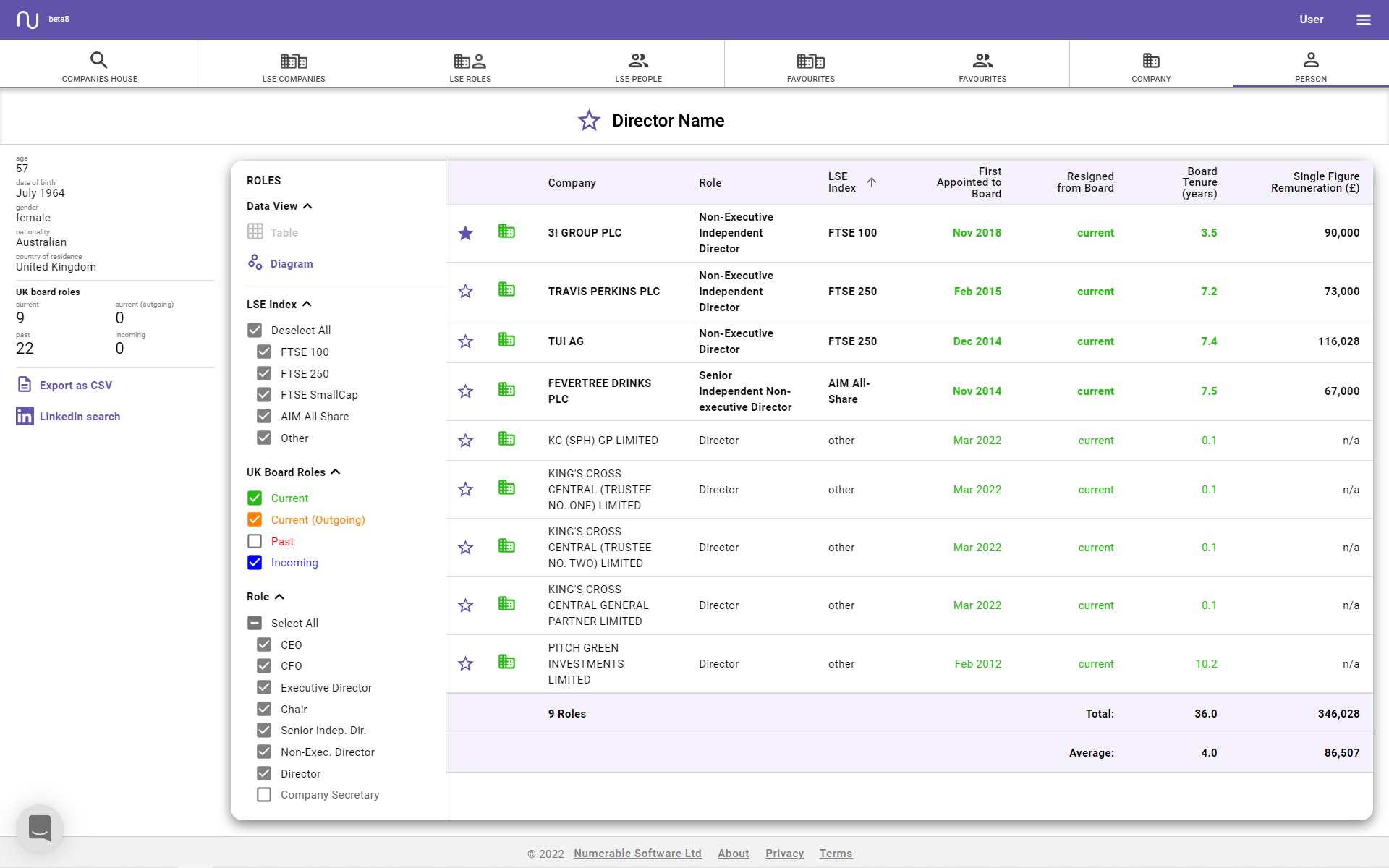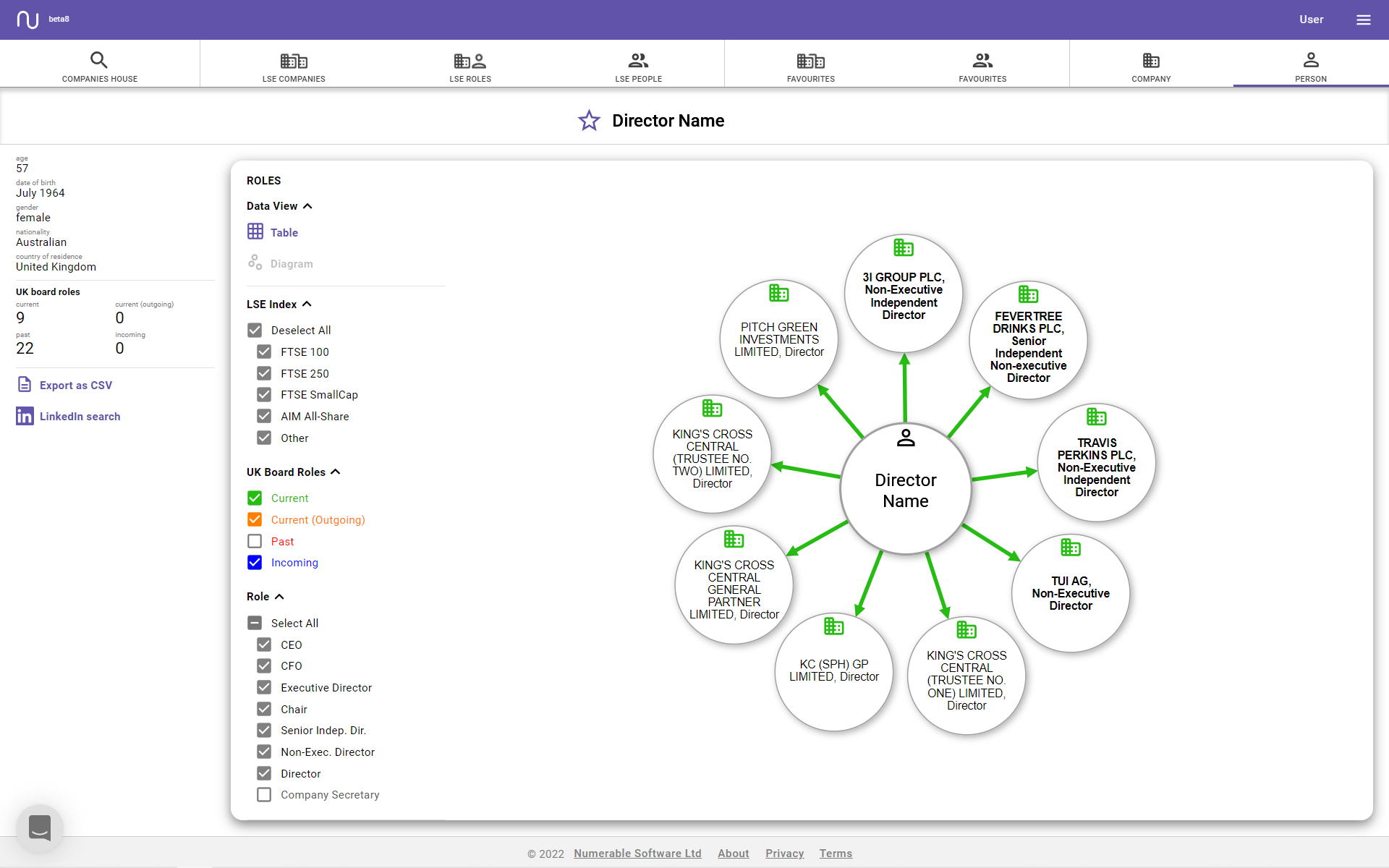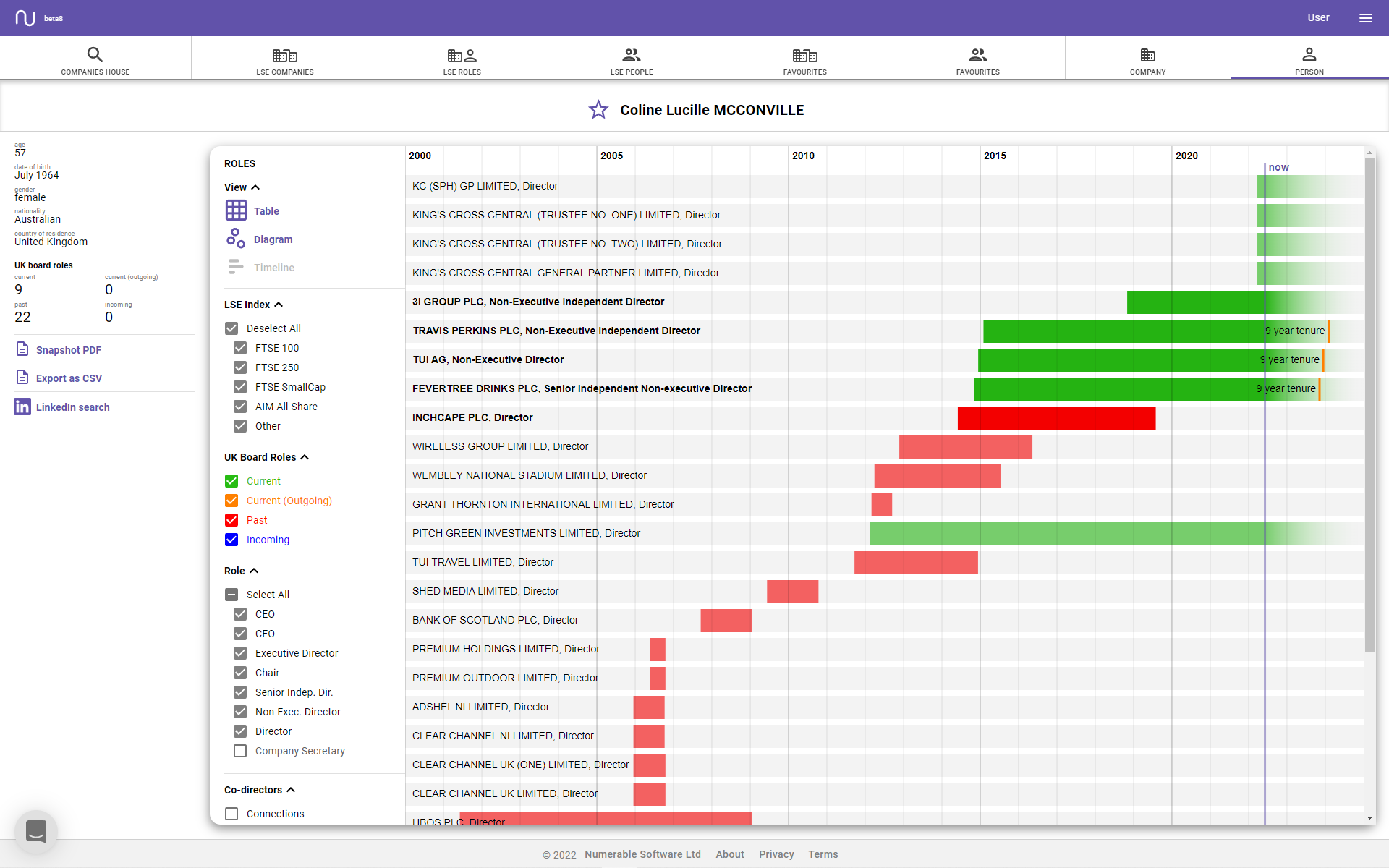Premium subscribers to Numerable can search and analyse detailed information on companies listed on the London Stock Exchange (LSE) and their directors.
They can search, filter, sort and browse directories of public companies and their directors in the FTSE All-Share and AIM All-Share indexes.
They also have access to all the features and data on every UK company and director, that is available to Standard users.
Compare the prices and features of Numerable subscriptions here.
Tabs
Numerable’s features and data are accessed from the 8 tabs near the top of the window.
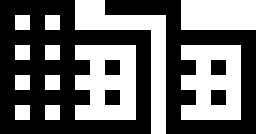 LSE Companies – Overview
LSE Companies – Overview
This view shows a table of LSE companies with an overview of key information.
- Search for a company by EPIC code or name
- Filter companies using checkbox groups for LSE index, country of incorporation and Industry
- Sort rows into order by clicking on any column header
- Click on a row to view the officers and other details of a company
- View column totals and averages at the bottom of the table
- Output a Snapshot PDF for a company
- Click through to the company’s website, last Annual Report, Companies House page or a map of its address
When the table contains more than 25 companies the table is arranged in pages of 25 companies. Move between pages using the arrows in the title bar.
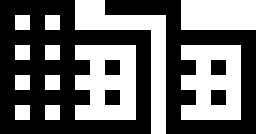 LSE Companies – Board
LSE Companies – Board
This view shows board composition information for LSE companies.
Director roles are classified as:
- CEO – Chief Executive Officer or equivalent
- CFO – Chief Financial Officer or equivalent
- Other Exec. Director – any other executive director not classified as CEO or CFO
- Chair – including both non-executive and executive Chairs, and independent and non-independent
- Senior Indep. Director – Senior Independent Director
- Non-Executive Director – non-executive directors (both independent and non-independent) who are not classified as Chair or Senior Indpendent Director
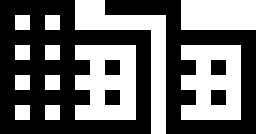 LSE Companies – Governance
LSE Companies – Governance
This view shows a table of board governance and diversity metrics for LSE companies. You can use the checkboxes to select a group of companies (e.g. by FTSE Index, or company industry) and then rank companies, by clicking on the column headers.
The columns are:
- Compliant? – “yes” if the company complies with the targets for the 4 governance columns.
- % Non-Execs (exc. Chair) – the proportion of board directors (excluding the Chair) who are non-executive. Compliant if this is 50% or more, as per UK Corporate Governance Code.
- Non-Execs > 9 years tenure – the number of non-executive directors whose board tenure exceeds 9 years. Compliant if this is 0, as per UK Corporate Governance Code..
- % Female – the proportion of female board members. Compliant if this is 40% or more, as per FCA Listing Rules.
- Senior Females – the number of females in senior board positions (CEO, CFO, Chair, SID). Compliant if this is 1 or more, as per FCA Listing Rules.
- Age – the 3 rightmost columns showing the average, minimum and maximum ages of directors
 LSE Roles
LSE Roles
This tab shows a table of LSE roles. A role is an officer appointment, such as a directorship.
A person can hold multiple roles at the same time, even in one company – e.g. in AIM-listed companies the CFO is often also the Company Secretary..
- Search for a role by a person’s name
- Filter roles using checkbox groups for LSE index, country of incorporation, role status (e.g. current), gender, role type and industry
- Sort rows into order by clicking on any column header
- Click on a row to view the a company’s officers and other details
- View column totals and averages at the bottom of the table
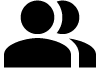 LSE People
LSE People
This shows a table of people who hold (or have held) LSE roles.
- Search for a person by name
- Filter people using checkbox groups for LSE index, role status (e.g. current) and gender
- Sort rows into order by clicking on any column header
- Click on a row to view the a person’s roles and other details
- View column totals and averages at the bottom of the table
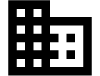 Company
Company
Information on a selected company and its board.
- View the board as a table, connection diagram or timeline, and click on a person to see their other roles
- For a private company, also see the PSCs – People with Significant Control
- Click on an arrow in the connections diagram to see more details of that role – officers are shown with thin arrows and PSCs with thick ones; directors have solid arrows while other officer roles are dashed
- When viewing the table, sort rows into order by clicking on a column header, and see total and average values for information shown
- Filter people using checkbox groups for role status, gender and role (e.g. CEO
- View second degree connections – the other companies where this company’s directors are on the board
- See details of the company, including LSE EPIC, index, industry, market capitalisation and revenue
- Get a Snapshot PDF of the company and board information, to download or print
- Click to go to the company’s website, last Annual Report, Companies House page or a map
- Click on the star by the company name, to add to Favourite Companies
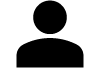 Person
Person
Information on a person that you have selected.
- View the person’s board and PSC roles as a table, connection diagram or timeline
- Click on a company to see the rest of its board
- Click on an arrow in the connections diagram to see more details of that role
- When viewing the table, sort rows by clicking on a column header, and see total and average values
- Filter people using checkbox groups for role status, gender and role (e.g. CEO)
- View second degree connections – the person’s co-directors
- See details of the person, including age, gender, nationality and country of residence
- Click on the button to go to or search for the person’s LinkedIn page
- Click on the star by the person’s name, to add them to Favourite People